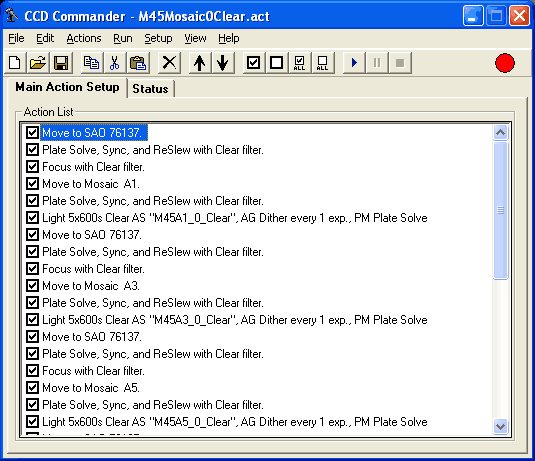This is the CCD Commander main window, showing the Main Action Setup tab. This is where you build your action list.
The action list can contain any number of different actions. You can have more than a million different actions if you desire!
Shown above is part of a recent mosaic of M45. The action list executes as follows:
- SAO 76137 is the focus star I choose. The telescope moves there.
- A plate solve exposure is made, the mount is synced to the plate solve result, and the mount is then slewed back to the focus star to ensure it is centered.
- The clear filter position is focused.
- The telescope then moves to the position defined as Mosaic A1.
- Another plate solve exposure is made to ensure the target is precisely centered.
- The target is imaged. It is setup to take 5 images with each image 600 seconds long. The Clear Filter is chosen. AS stands for AutoSave and the file name is shown. AG stands for AutoGuided and the autoguider will dither every single exposure. Finally, if the mount happens to need to flip during the exposure sequence, a plate solve will be performed after the flip (PM stands for post-meridian) to ensure the target is accurately centered.
- A copy of #1, the mount moves to the focus star.
- Same as #2, plate solve the target.
- Same as #3, focus with clear filter.
- Now the telescope moves to the position defined as Mosaic A3.
- Another plate solve exposure.
- Similar to #6, the exposures are made of the next target.
- The process repeats for the next target.
Note the check boxes. Any of the actions in the list can be disabled (unchecked) or enabled (checked) at any time. This can be extremely useful when you find that an action is no longer useful. If you have excessive plate solve action (like above) and find that they are not necessary, simply uncheck the plate solve exposures you no longer need.